Maybe you are thinking about starting an Aerial Video Business or Renting out your time as a “Pilot” to help recoup your investment. Maybe you should read this first.
Here are a few quick thoughts and comments before you take your first flight or head down what seems to be an easy path to using your drone to make money.
If you have never flown an RC plane or a quad before or if you have just been flying a small hobby quad that you could fly indoors, easily do flips and tricks with and when you crashed it you managed to get away with no real damage then understand this – the Phantom is an entirely different beast. It is bigger, faster, smarter and more capable (aka easier to get yourself into trouble – fast) and in spite of its incredible ease-of-use it can be a weapon and an expensive lesson in piloting a pro-sumer drone.
Assuming you have the Phantom 3 Professional model (that is primarily the audience I am writing for) then my first advice should be blatantly obvious – Go Slow, fly in an open and unpopulated field and RTFM. Yes, sit and read the Operators Manual, cover to cover and resist the urge to just crack open the box, charge up your shiny new toy and take it for a spin after just quickly skimming the Set-up and Assembly sheets. Here is my first “I told you so …”.
Test and learn the basics first. I mean really learn them and the basics are the “simple” things like take off and landing, fly to the left and right ‘roll’, spin/rotate around 360 degrees ‘yaw’, fly forward and turn then fly back (with the drone now facing you) and try climbing higher and then descending to eye level and then close to the ground (climbing higher means 50 meters or so and not zooming straight up to 400 meters), then carefully try combining all these controls and “learn the sticks”.
Remember that right out of the box the controls are setup such that when you are flying away from yourself pushing the ‘left stick’ makes the drone fly left, however, on your return trip after you have turned the nose 180 degrees to fly back towards you your left and right are visually reversed so now pushing the left stick left actually makes the drone fly off to your right (but it is still flying left relative to the drone flying forward). Yes, of course you knew that. Of course it is obvious and of course it seems stupid simple to just make the mental switch in your head that left is now right and right is now left but it is this casual frame of mind that will soon have you collecting scattered pieces of your new drone or worse yet, paying a fine, fighting a lawsuit or spending some time behind bars for a number of reasons and not just pilot error. Seriously you say? Yes I am. Deadly serious, because in most cases at this point you won’t be flying in ‘legal’ airspace, you wont be insured in case of an accident and you wont be packing the 2 lbs of paperwork that says you are compliant with current Rules and Regulations, you know what you are doing and can prove it and you are therefore not ‘legally qualified’ to be flying in the first place. Here is my next “I told you so …”.
Lets now assume you have done your homework, have the paperwork and insurance in-place and are moderately competent at flying ‘the basics’. The next step is when you start letting the flight control software take control of some aspects or tasks associated with your flight. Lets assume you have chosen to use a feature/mode to “Orbit” a specific POI (Point of Interest). Again, read and re-read the manual, Google ‘Orbit Phantom 3 Pro’ and watch video tutorials and read newsgroup and blog posts and get to understand how and why it works – or how it ‘should’ work. Checklists are your best friend here but nothing beats a complete understanding of what, how and why things are supposed to work. Now remember to go Low and Slow and learn all of the variants and options incrementally. Start simple. Get competent. Try tweaking the controls. Take a break and make sure everything is fully charged (iPhone/iPad, RC Controller, Phantom’s Smart Batteries). Now rinse and repeat. Master each feature/flight mode one-at-a-time, start low and slow each and every time and make sure you ‘get it’ before moving on to the next flight mode.
The obvious problem here is that you just laid out a few thousand dollars for something that from all accounts is dead easy to operate and you want to naturally skip the crawling and get right to the running and that my friend is where everything will go sideways on you. Insert my next “I told you so here …”. There are so many Apps in addition to DJI’s own GO App, which in itself is quite complicated, that you will undoubtedly break into a sprint too early in the game and try and wing-it. Don’t. Really, stop and think, slow down and don’t fly ahead of your skill level.
With so many cool and useful controls and flight modes like Waypoints, Zipline, Follow-me, Target, Cruise, Mimic and that ‘gotta-try-it-now’ Intercept mode you will be tempted to try them all and you will inevitably start with the most counter-intuitive one first. My now repetitive advice … start with the simple stuff first, master it and then move to the next level. Your other option is do what you want (it’s your drone and your money so who am I to hold you back) but when you finally decide to skip ahead just make sure to pack a bag that’s big enough to carry all the pieces of a test gone horribly wrong. Now you might want to re-read this entire paragraph or you might want to call me a @#$$% but let me just say that to-date I have been very lucky having not always followed my own advice or common sense and I am just trying to save you some grief.
Finally – Fly as often and learn as much as you can. There is no substitute for actual in-the-air experience.
A few other FYI’s since you are clearly still reading and I have an endless amount of ‘advice’:
- Never trust Autopilot or any control software to fly your drone for you and expect it will do everything the way it should because it just never will. Until you have logged a lot of hours flying completely manual and can do a panic-abort-landing without having to stop and think about it, and even when you can I would suggest you always keep your trigger finger ready to cut to manual and take back full flight control.
- DJI has a built-in feature that is the equivalent of stopping time. The coolest thing about the Phantom 3 is that whenever you are headed for trouble, loose orientation or loose sight of your drone you have DJI to thank for a brilliant ‘Oh S#%*’ safety net, and to use it you just LET GO OF THE STICKS. This really only saves your ass when you are in ‘P’ mode which means only you and the DJI GO App are controlling your drone. Whenever you are unsure of something or heading for trouble just release both sticks and your Phantom will immediately stop and hover in position. It will now hold that position until you tell it to do something else (or until the battery dies and it plummets to the ground) so use it whenever you are flying and suddenly have to stop and think or when you start to panic. Now I don’t advise letting go of the steering wheel and covering your eyes if you are driving your car and you have an ‘Oh S#%*’ moment, but with your Phantom you have that little luxury and it will serve you well. I know.
- You WILL crash your drone. You need to come to terms with that as soon as possible. It’s inevitable but it will always provide a hard and well deserved lesson. It’s a fact of life – so have a $mall war chest for replacement parts, invest in some tools and learn to put as much of your quad back together yourself as possible.
- Wind is Not Your Friend! Sure the Phantom can do 35 mph and it can hold its position in relatively strong winds, however, a sudden change in windspeed, direction, turbulence or simply the airflow around objects you are near can make for some costly lessons in aerodynamics.
- Never fly in a residential area, near people, tall buildings or hydro towers. That’s not just common sense that’s The Law.
- Get Public Liability Insurance that specifically covers flying a Drones! You need a minimum of $100,000 to play this game.
- You are going to want (need) to do a lot of video editing (Post Processing). I use FinalCut Pro X on a Mac. Not cheap but it is worth the cost. I also run everything through Compressor afterwards to squeeze file sizes down even more.
- You will eventually have an issue that requires you to carefully match shutter speed, frame rate and ISO settings for the camera to reduce the “Jello” effect you get when shooting aerial video. Google is your best friend dealing with this issue.
- Hydro towers and trees are not your friends! See point #4.
- Make sure your ‘Return to Home’ on signal loss or low battery is always set and double checked before flight. It is also not much good unless you calibrate your compass and GPS Home Lock EVERY TIME before flight. I need to have my Phantom about 10 ft off the ground to actually get a good Home Lock (16+ satellites) and I still don’t trust it.
- The Phantom’s command and control RF connection is DJI’s own LightBridge technology and it provides a good and rock solid signal between your RC controller and your drone for up to 2 km LOS (Line of Sight). It does this right out of the box and it is nothing like WiFi so you will be hard pressed to loose your RC connection and control of your Phantom but this is a moot point since Transport Canada says we can’t legally fly beyond LOS or above 400 ft. On a sunny day you can easily loose sight of your quad at 150-200 ft so even with a strong control connection you also need to consider a good pair of sunglasses. Polarized sunglasses are great to keep an eye on your drone but they make it nearly impossible to read your iPhone/iPad display. On the topic of reading your display, invest in or build a sun-shield because on a clear and sunny day you will also have a very difficult time viewing your display, even with the brightness turned all the way up.
- Have a Spotter with you every time you fly. Not only because you are legally required to but a second set of eyes on your quad is, well, priceless.
- Legally we can’t fly with First Person View (FPV) gear. That means no $800 FatShark goggles that let you fly by “looking through” the camera on your quad.
- Put some reflective or fluorescent tape on your drone. Swallow your pride, damn the looks (though you can still make it look cool) but the Phantom is white against sunlight, blue sky and clouds. It disappears from view around 150 meters so make it more visible any way you can.
- Get a label printer and put identifiers, contact information, “Please return to owner for a reward and a small puppy for your children” and any other markings that will help someone return it to you if it flies away … and drones do. Even the good ones. They also fall from the sky at the most inconvenient of times, like when the battery dies. Do what you can to increase the odds of someone returning it to you, however, this also means keep your insurance up-to-date ’cause if they are returning it after you flew it through their front window they clearly know who to press charges against.
- Know where your airports are, even the little ones and the frequencies to listen to so you can monitor and contact them. http://www.canairradio.com/ont.html
A few business things to consider:
The market for contract drone pilots is going to/getting crowded very fast but Trans Canada Rules and Regulations are already making getting and staying in a legal drone-centric business very difficult. Read everything you can get your hands on and make sure you travel with a binder full of printed documents, including your Public Liability Insurance certificate so when you get stopped, by anyone in authority (including rent-a-cops) who questions your right to be flying you can lead with the BBB approach and start the conversation by politely excusing yourself while you pull out your binder that says “Yes, I am here legally because …”
Unless your are clearly flying for “business” at the time you get questioned you can always try the “I’m flying as a hobby …” defence first. There are only 40’ish points you need to comply with for that as opposed to 80+++ to be legally flying for business or R&D.
A business model based entirely on flying drone ‘missions’ is unsustainable. Period. You have $2,000++ invested in a quad, you get 20-90 minutes in the air per day if you have a bag full of batteries, ideal weather and good luck. That will only get you 5-10 minutes of useable footage after a few hours of downloading, converting and video editing. You will not be flying every day and winter is here so your in-use time is going to be cut by 80-90%. You need an additional service or services to bundle with flying for aerial video work to help bump your income stream and fill in the gaps.
Think long and hard about what your core business or service will be. Everyone wants to fly real estate and buildings and events. There are a few good companies doing this and they have the experience and clearances to sustain that as the regulations and restrictions get tighter, however, they can no longer do all this as easily as they could up to a few months ago. We don’t have this luxury. Also, these “markets” all require mostly flying in residential, populated and high-risk environments which makes for a very hard foot-in-the-door start-up.
Rules, Regulations and SFOC’s:
As far as SFOC’s and compliance with existing and ever changing Rules and Regulations are concerned, don’t put off trying to get an SFOC (Special Flight Operations Certificate). Regulatory kicks to the head are here already as are the blurred lines between legally and illegally operating a drone and clear guidelines are not as far off as the promised mid-2016. I may be a pessimist in this area but assume you are screwed and prepare for the worst which also means refer back to my suggestion of carrying a binder filled with paperwork that may either help or hang you. Oh, and enroll in some form of Flight Training like Ground School or a course designed specifically to train you in the operation and maintenance of UAVs/drones/quadcopters. Pretty soon you will be required to have some sort of licence so try and get out in-front of it.
Some Resources and Utilities:
Here are a few Apps that cover No Fly Zones and some that will be helpful in planning and documenting your flights, weather forecasting and keeping reports, etc. Pick and choose from what you don’t already have. If you are an iPhone/iPad user this list will be easy. I haven’t gone looking for the Android equivalents but some of them should be universal.
I will add more in my next post and start profiling and reviewing them. I will also be posting in-depth reviews and tutorials for Flight Control Apps like DJI GO, Autopilot by Autoflight Logic, Litchi and a few others over the next few weeks so don’t forget to come back.
Cheers and Safe Flying!
Hover – Flight logging, conditions, no-fly zones

AccuWeather – Weather forecast and cool slider GUI

MeteoEarth – Weather with animated wind, temp, precipitation, etc

Wunderground – A nice mix of everything
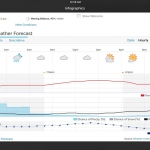
Flying your UAV / Drone – Do you need Transport Canada’s Permission?
Flying an unmanned aircraft? You may need permission from Transport Canada. So you now have your drone and are ready to get out and fly but wait, do you really know if, when [...]
Gateway Data Systems quoted in Toronto Star
Gateway Data and Surveillance Systems Inc. was quoted in the Toronto Star this week. Sunday's iPad edition, Mondays print (front page of Business section) and yesterday we hit their website Acquiring digital [...]
Winter Months Worst Time of Year for Construction Equipment Theft
LoJack Corporation released data and findings from its annual Construction Equipment Theft and Recovery in the United States study. From January through December 2014, LoJack tracked theft reports in states where equipment theft was [...]
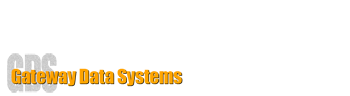
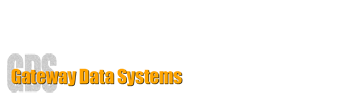

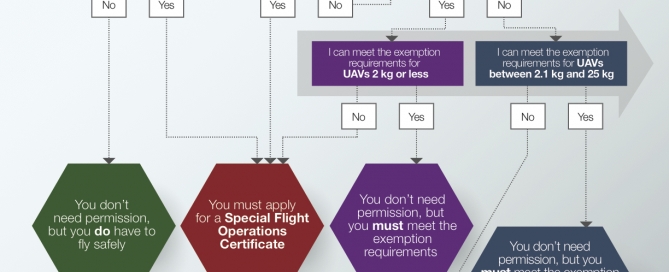




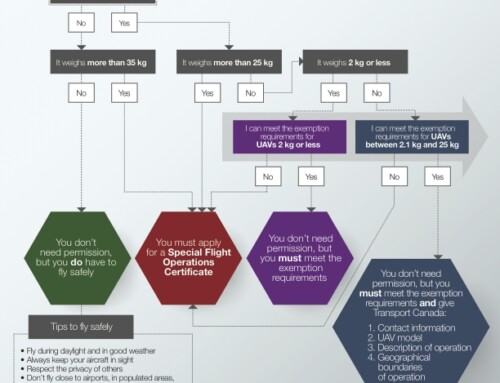

Leave A Comment
You must be logged in to post a comment.